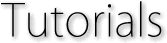

Text for "The House, the Apartment, and the Home."
The House, the Apartment and the Home
PowerPoint (2007) Tutorial
OK! Let’s get started.
1) Using vocabulary from the home (house/apartment) please find your clip art: http://office.microsoft.com/en-us/
2) Copy your clip art.
You have copied the image. Good job!
3) Right click your blank PowerPoint presentation and select paste (see next page).

4) Please find a “correct answer” button: http://office.microsoft.com/en-us/. Type “yes” and search for an image. Please repeat steps 2 and 3.

Woah! That looks great! Nice Work!
5) Now let’s find a “wrong answer” button http://office.microsoft.com/en-us/. Type “no” and search for an image. Please repeat steps 2 and 3.

VERY COOL! Good work!
6) Let’s add some animation! Click the Animations tab at the top of your screen. Then click the Custom Animation button.
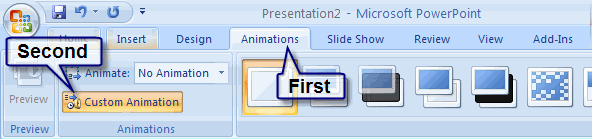
7) Click the “correct answer” button. There is now a box around the “correct answer” button.

8) Please click the Add Effect button on the right side > Click Emphasis > Click More Effects. Please choose an effect. Make sure you test your animation!
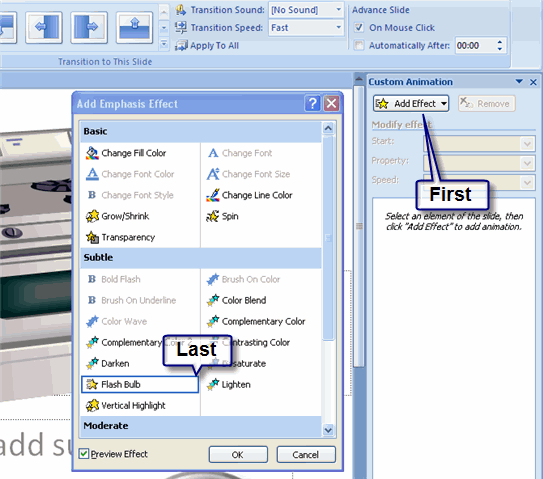
9) Now let’s add sound. Click the arrow next to your effect > Click Effect Options.
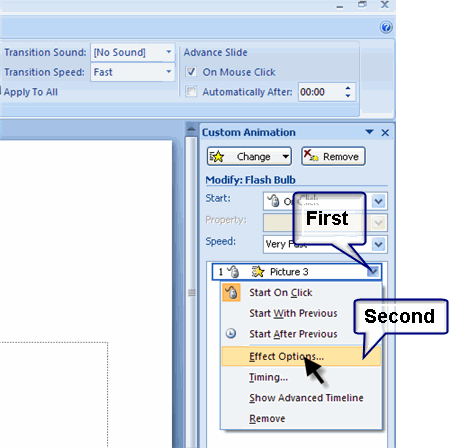
10) Click the area next to the area for Sound > Select a noise for your effect.
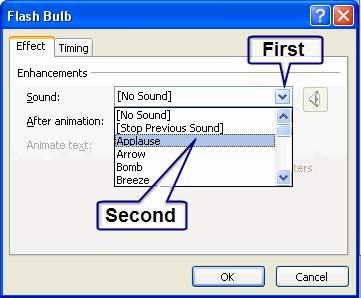
WOAH! You are getting good!
11) It is time to add the trigger. Click the Timing tab > Click the Triggers button > Click the circle for Start effect on click of: > Match the trigger with the effect.
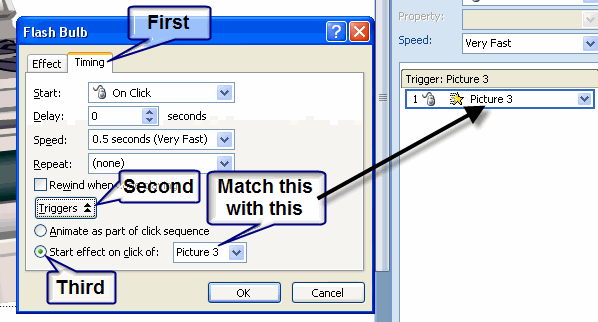
Are you a professional? You are AMAZING!
12) Now test your animation! You should repeat steps 6-11 for the “wrong answer” button.
--End of Tutorial--
|